How to Start A New Game In Pokemon Sun: If you have already completed the Pokedex, or also complete some of the main quests and collect most of the ™ then it means that you are one of the true pokemon gamers. It may be that you don’t leave anything behind you and you are willing to start a new journey again by stating pokemon differently.
So, the question is what to do now? The answer is simply restarted your game and begin a new game in pokemon Sun. If you want to know the process of how to start a new game in the pokemon sun then this article is going to be very helpful for you.
How to Start a New Game in Pokemon Sun?
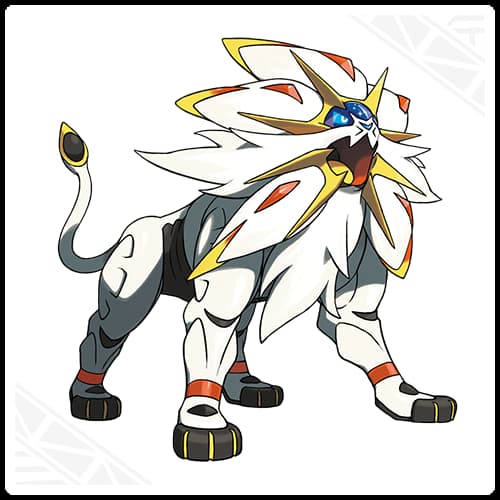
You are required to stay on this article and keep reading this article very carefully to know all the details carefully. Try Pokemon GO++ iOS 15 for more premium features.
How to Start A New Game In Pokemon Sun?
If you are one of the new pokemon game or select a preowned copy of the Pokemon ultra sun and moon then you may feel that the pokemon games are the only games which are having a saved file which means that if you want to start a new game adventure or buy another copy or delete all the data in the recent cartridge.
You need to know that if you start a new game or reset the game by using the factory settings it does not affect the player. Also, a new game option doesn’t appear in the main menu and sometimes it feels like you will get stuck in between the game.
There are some methods to start a new page but it will erase each and everything which you achieve in this game. If you are attached to some of the pokemon then you need to trade them to your friend before restarting your game and if you don’t do this then you won’t be able to get them back.
If you really want to start a new game in the pokemon sun then you need to stick to this article by which you will get to know the steps and methods about how to do this process in a successful manner. So, keep reading this article till the end to understand all the details.
Methods to Start A New Game In Pokemon Sun
Below, we are going to share a step by step guide by which you can easily be able to start a new game in the pokemon sun. So, you only need to go through all these steps and know about them successfully.
- First of all, you need to book up your game by opening the cutscene plays. Also, don’t enter into the main menu.
- After this, you need to hold X, B and the up buttons by using your D-pad.
- Now, a menu will appear where it will ask you if you want to reset your game or not.
- You have to click on the option of “Yes”.
- Now, your game will reset.
About Pokemon Sun
Pokemon Sun is one of the role-playing video games which was developed by the Game freak and also this game is published by the pokemon company and also by Nintendo as well. This game was released in November 2016 and designed by Shigeru Ohmori. Also, this game is available in approx. $40.
You need to know that after restarting pokemon sun, all your previous tracks will get erased and also your previous pokemon will get replaced by a new pokemon. Now, be ready to start a new game with alo
So, finally, you will be able to start pokemon games again along with all the previous stuff. The methods which we have shared above are really easy and simple and you can follow them easily.
Also, you need to know that all your previous victories will get erased completely and also get replaced by the pokemon game. Now, you will be ready to start a new game with the alola region again.
More Pokemon Games:
- www fastpokemap con
- Pokemon Go++ iOS 15
- Best Shiny Pokemon
- Pokemon Light Platinum
- How to Change Uniform in Pokemon Sword
- How to Use Pokemon Box Link in Pokemon Sword and Shield
- How To Reset Pokemon X and Y
- How To Reset Pokemon Sun and Moon
Final Verdict:
So, we hope that this article is helpful for you to get to know the process of how to start a new game in pokemon sun. If this article is helpful then do share this article with other people so that they also take advantage of this article.
Also, if you have any issue or query related to this post then don’t hesitate to let us know and you can do so by just dropping your comment or query in the below-given comment section. We will try to solve all your queries and respond to you as soon as possible.