How to Use Pokemon Box Link – If you are the one whose six Pokemon slots are completely full and if you want to access your Pokemon at the time of exploring the Galar region then you must need to know the process of how to use the Pokemon box link.
Basically, these links come in the form of an item which is known as the PC box link, which and also it was introduced in the Pokemon Let’s Go Eevee and Pikachu version and their main motive is to help streamline the complete process of catching.
How to Use Pokemon Box Link
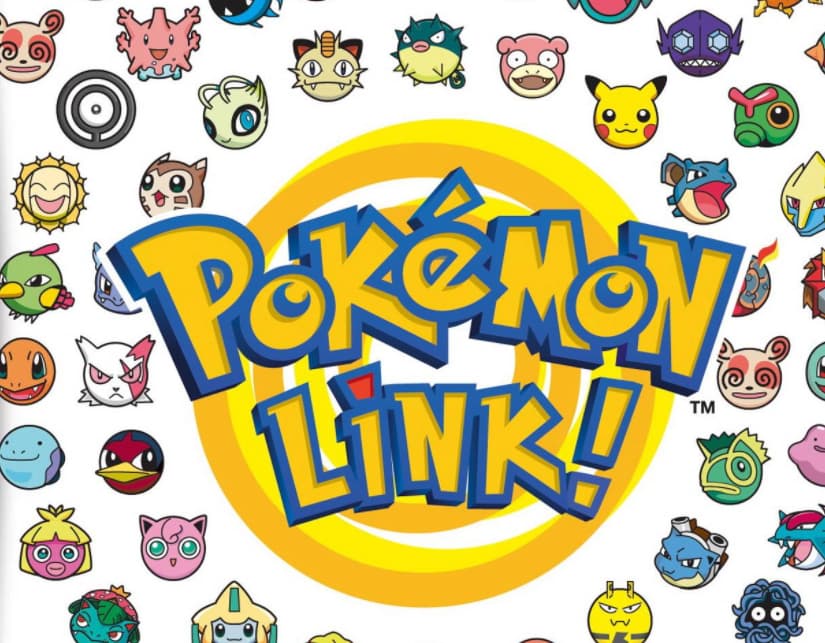
So, today here in this article, we are going to tell you about the process of how to get Pokemon out of the box sword links by which you can easily be able to switch up your lineup in an instant manner.
So, if you want to know more and more about this article then you are required to simply keep reading this article to gather complete information about the whole process in a detailed and informative manner.
Also Check: How To Reset Pokemon X and Y – Gamer’s Guide
How to Use Pokemon Box Link in Pokemon Sword and Shield
We know that you are eagerly waiting to get to know the process of how to organize Pokemon boxes Sword and Shield. So, below we are sharing some of the best steps which you must follow to access pokemon box. Simply read the below-given steps carefully.
- Reach at least the first Wild Area: In the Pokemon Sword and Shield, you may miss receiving the link of the PC box item when just the mash button has many to get through in the game dialogue but you will receive it soon when you enter the first time into the wild area. So, if you pass that point then it will be really good for you.
- Enter the Wild Area or a Route: In the process to use the PC box link item, you are required to be on a Wild Area or either on a route.
- Open Your Menu: Here, you are required to click on the X button in the process to open the menu.
- Select Your Pokemon to Switch: Simply select the Pokemon to get to know about the latest lineup and then you are required to click on the R button by which your box gets open and it will also allow you to access any of the Pokemon in your device.
- Switch Your Pokemon: Here, you need to simply select the Pokemon in the process to switch from your party.
How to Access Pokemon Storage With The Box Link
You can be able to access the pokemon storage with the box link with the help of:
- Main menu [X]
- Pokemon
- To Boxes [R]
It will simply bring you your boxes as you will be able to access the storage system from the PC in the pokemon center. You can be able to do everything by the box link which you can do by a pokemon center PC. It also includes organizing pokemon by the boxes and swapping the party members.
How to Get More Boxes In Pokemon Sword and Shield
If you are willing to get more box space so that your adventure to catch galarian pokemon can go infinitely then we have some tips for you. You may have noticed that at the time of accessing the PC in any of the pokemon centers, you have the ability to simply move pokemon around between 8 boxes. The pokemon universe has expanded a lot and we are having some things such as pokemon home allowing us to simply move entire arcs worth of pokemon from elsewhere and you may feel like the boxes are not near. You will be right and here is how to get more boxes in pokemon sword and shield.
The answer to getting more storage space is not buying some sort of room PC upgrade it is actually filling every single box to capacity. You have to ensure that every existing box which you are granted at the time of starting the game is having at least one pokemon in it before the existing PC in the pokemon center. When you load it back then you will notice that there are now 16 boxes instead of the original 9. This is not the end of the fine when it comes up to the sizes of the boxes and the number at least.
When Can You Use The PC Box Link
You can be able to use the pokemon box link anywhere you want and there are only some exceptions which also include the gym challenges and the other story based cutscene moments.
You can be able to use the pokemon box link to simply switch the pokemon on the fly, battling is so easy and you have to know about the type of matchups to simply succeed though.
Pokemon Sword and Shield Box Link
Pokemon sword and shield follow the footsteps of the pokemon lets go, Pikachu, and Eevee in that they allow the users to simply access the stored pokemon from anywhere into the world of the game rather than at the PC inside the pokemon center. Early in the adventure, you will get an item which simply allows you to do this but it is so easy to miss how to use the feature. This pokemon sword and shield box link guide will simply teach you how to use the pokemon box link to simply access the stored pokemon from outside a pokemon center.
More Pokemon Guides:
- iSpoofer Pokemon Go iOS 15
- How to Log Out of Pokemon Go
- How to Start a New Game in Pokemon Sun
- www fastpokemap con
- Pokemon Go++ iOS 15
- Best Shiny Pokemon
Conclusion:
So, that’s it for this article and we hope that you get to know about How to Use Pokemon Box Link in Pokemon sword and shield. Simply start enjoying switching up your party and we hope that the steps given in this article are helpful for you to access a new pokemon from your PC.
If yes, then simply let us know by dropping a comment in the below-given comment section, and also don’t forget to share this article with your friends and other people so that they can also get updated with this useful information.